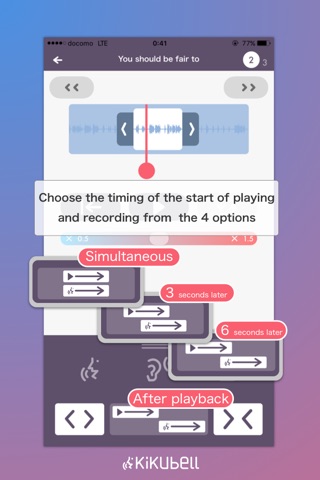kikubell app for iPhone and iPad
Developer: takafumi kawai
First release : 14 Jun 2016
App size: 75.66 Mb
kikubell is an app to make your Speech shadowing efficient. It is very easy to use.
【How to use】
1. Create a playlist
2. Add tracks stored in your iPhone as your sound sources
3. Set the playback range and check the audio
4. Set the timings for playing and the start of recording, and then start the recording
5. Save and check the sound that is recorded
【What is Speech shadowing?】
Speech shadowing is an experimental technique in which subjects repeat speech immediately after hearing it (usually through earphones). The reaction time between hearing a word and pronouncing it can be as short as 254 ms[1] or even 150 ms. This is only the delay duration of a speech syllable. While a person is only asked to repeat words, they also automatically process their syntax and semantics. Words repeated during the practice of shadowing imitate the parlance of the overheard words more than the same words read aloud by that subject. The technique is also used in language learning. (by Wikipedia)
【Features of the app】
With KIKUBELL, you can organize the sound sources saved in your device by creating and editing the playlist. By looking at the waveform of each sound source, you can easily see the timing of an utterance, and such. You can also repeat the playback range specified, or adjust the playback speed from 0.5 to 1.5 times.
You can choose the timing of the start of recording from the following 4 options: "simultaneous, 3 seconds later, 6 seconds later, and after playback." You can record at the same time as when you play the audio to be modeled after, have the app start recording automatically after the audio ends, etc. Moreover, the recorded sound can be easily saved in the app.
【Contact】
If you have any questions, please feel free to ask [email protected]